Switching from PC to Mac
If all the text below makes you dizzy, follow the upcoming link to see pictures of your internet friends drinking with hot girls.
Summary of below: Buy a Mac.
I am by no means a hard core programmer, but I have been using computers since you needed punch cards to enter the data. (pre-keyboards).
I bought my first PC around 1990, an IBM XT clone, then an AT, and then it seemed I got a new computer every year or more often.
It got to the most bizare crazy strange point when I decided I was sick of my computer crashing constantly, so I bought a brand new Dell, and then with the usual business needs whizzing toward me at a gazillion miles per hour, my new computer would not work, and I ended up on hold for over and hour, then to talk to a guy in who I couldn’t understand, only to have to send in my brand new computer.
Even after that I suffered through a few more PC’s. I got sick of my computer crashing constantly, and always needing to reboot which took three or four minutes.
I posted a thread at webmasterworld asking what people thought of alternating two machines, moving my data back and forth, and re-formating the hard drive each time and re-installing windows.
After the thread made the front page of Webmaster World, and the banter had gone on a bit, the Mac guys started speaking up. Their comments often went like this.
“Or just use a Mac”
At first I just dismissed their comments because real programmers don’t use Macs or Macs are more for artists or people learning computers. I am a real computer geek so need a real computer that can do complicated things! Like crash.
Then someone mentioned that a Mac has at its core a Linux type operating system. I knew that Matt Cutts used a Linux box, so I started investigating. Shoemoney told me that he uses a Mac. Then I started noticing that most of the guys I know, who are really in the know, use Macs.
So I went to the Mac store and got an Airbook.
I ran into a real snag trying to get it to run Windows, so left it sitting on the dinning room table for a few months.
Recently Outlook crashed and crashed hard. Apparantly the file size had gotten too big, but Windows would not let me open it to delete anything inside. After about 8 hours or work, I was able to figure out a way to handle the file. That was it, 8 hours wasted, “See ya Bill!”
Instead of trying to use Windows inside of my Mac, I just went to the Apple store a half mile from my house. When was the last time you went to a Windows store? I just bought the Mac version of all of the software I use. F the costs, let’s just get a machine that works.
The learning curve was a little painful. It has now been almost two months since I made the switch. The only programs that didn’t work easily were parallels, which was simply complicated to install windows inside of, and the Apple version of Excel called numbers. That program is beutiful with the graphics, but even with simple spreadsheets it can hang up and take 30 seconds to copy a set of cells from one place to another. So I ended up sucking it up and buying Office for home and students which works just great.
On average I bet I am getting well over 30% more done now on my computer, simply because I am not constantly fixing things. It may even be double what I used to.
You know how you will get a question about Windows and then spend the next 2 hours searching, and still never get it fixed, so you come up with some complicated work around using a freeware program you get on two cows? With Mac if I don’t know how to do something, I get on my bike with my Airbook in my backpack, and roll over to the Apple store. Some 22 year old kid with a mohawk and a pierced lip will smile at me and say, “Hi! Welcome to the Apple store”. I then bust out my Airbook, show him the problem, (It may be a girl with a pierced lip and eyebrow also), and then they say, here, just click on the Apple icon and then hold down the command key and press the smiley face! Then it works. In the words of Marcus Tandler that I have stolen lately, “Wow!”.
They have a genius bar that you can schedule an appointment for at no cost, and bring your problems to also. They got sick of me bringing so many problems there, so I was asked to sign up for one on one training. It costs $100 and you can get an apple geek an hour a week for a year to teach you private lessons on anything with an apple logo on it. I did manage to stump the guy on a few more advanced questions, but on my first lesson yesterday I covered so much material so fast in the same amount of time I would have been on hold waiting for someone at Dell to pick up.
One other amazing example is that I have decommissioned a few of my Windows computers the last few weeks. Removing a program in Windows requires opening a program to do so, waiting for it to populate removable programs, selecting one and waiting while the uninstall program for that program opens, then you click through removal options, only to wait while it tries to uninstall the program. Then you are greeted with an option of some of the files being shared and you can delete them if you want, but it warns you may crash another program in the future. Then when you are all done, it lists the files it was unable to delete because they were locked. And god only knows what still lurks in the windows registry when you are done that will crash your system in the future.
Want to uninstall a program in Mac? Click on the program. Hold down the Command key, and press delete.
I don’t know where Apple stock is at the moment, but I predict that in the coming decade they will dominate the market and it is too late for Microsoft to do anything about it.

















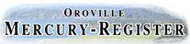

























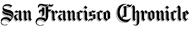




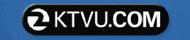

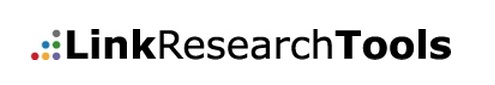










































I hear you, DK. I’ve been a PC tech for over 10 years. 2-3 years ago, you wouldn’t catch me dead touching a Mac. But I’m getting sick of having to reboot my PC 2x a day and waiting 5 minutes for all the apps to start up so that the hourglass will go away. And the main culprits are the apps that you can’t get rid of: antivirus and web browsers!
The multi-tab features of the latest web-browsers don’t help either, as each new tab adds to the memory overhead!
But, I’m not quite ready to shell out the big bucks to buy a Mac and purchase all new software!
ReplyWell, I used to not like Mac’s until I lucked out again got one for a really good deal. I really like Mac’s they are very powerful and easy to use but I do have to admit some software are expensive. I can see how see how people like Mac’s and your right when has a person ever been to a WINDOWs store!
ReplyI love my mac! I can’t remember the last time I had to restart my computer or even shut it down for that matter. I just make it sleep all the time and sleep it does, and goes right back to work just as hard as last time. I’ve had this computer for over 3 years and it has survived sitting in direct 100 degree sunlight for over a week when my band and I went on tour and I left my laptop in the very back part of my car in vista in August. Still works! I swear I smelled burning plastic when I came back to it, but I was amazing to see it still worked. These things never die, I tell ya!
Reply